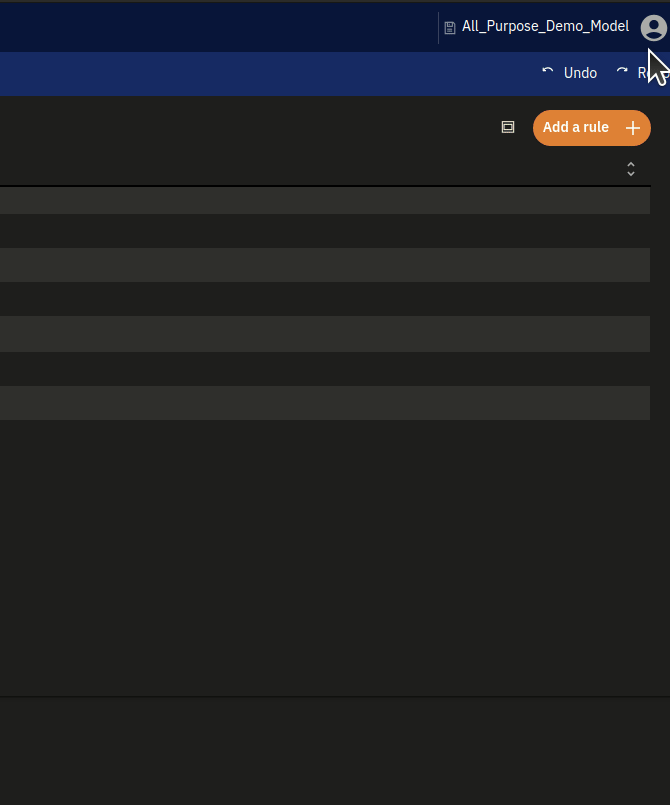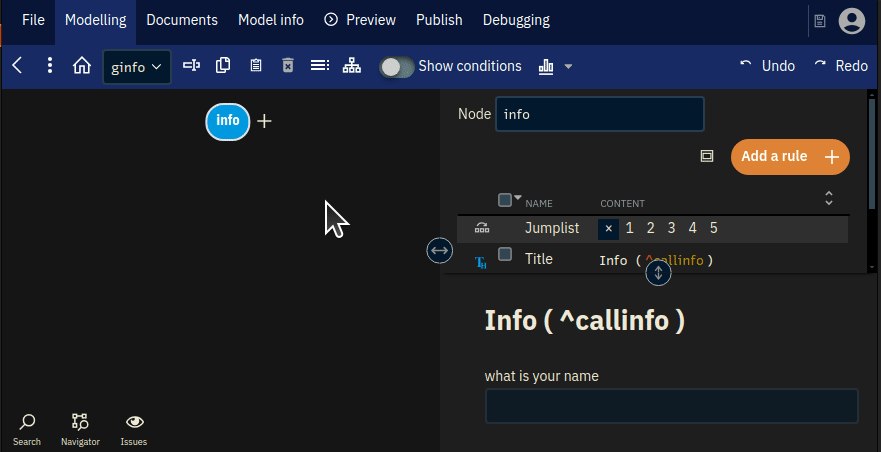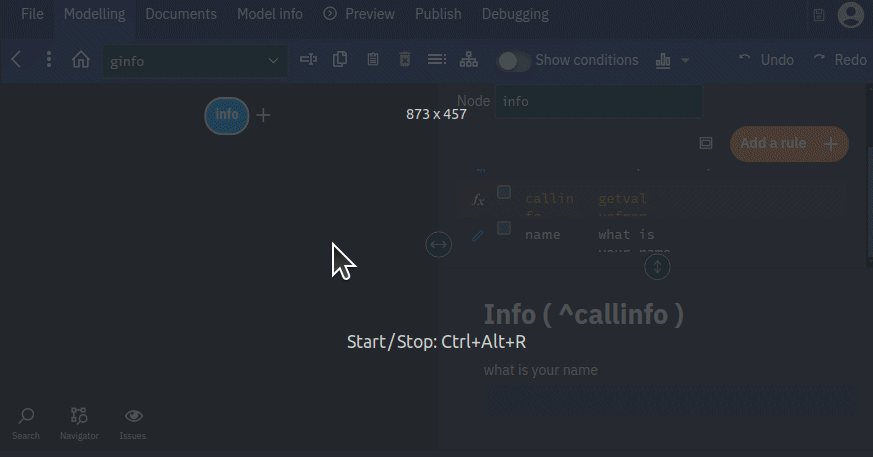What are Chapters?
Chapters are a way of separating your model into different parts to make the model clearer. A chapter exists of a set of questions which belong together. It is possible to add conditions to chapters.
Chapters are visible in both the xxllnc Expertsystemen Runner and the online environment. In the online environment, chapters can be implemented in many different ways (see below for an example). To find the solution that best fits your needs, please contact support to discuss the possibilities in your situation.
Below, you will find an example on how chapters could look. Blue indicates a completed part, brown the part that you are busy with, green the accessible parts and grey the inaccessible parts.

A chapter is a graph. If you want to use chapters, you first have to divide your model into logical graphs. You can create a chapter in the graph properties. The graph properties can be edited by pressing [Ctrl+F12] or by the context menu (Right-Mouse-Click).
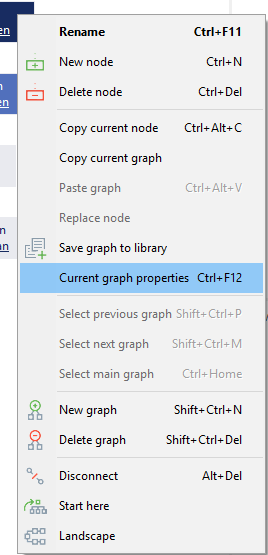
Once you have selected the properties, you can set the chapter on the right part of the window. First select Chapter, then give it a name. If you want, you can let access to the chapter depend on whether other chapters have been completed. If you want that, just select the desired graphs.
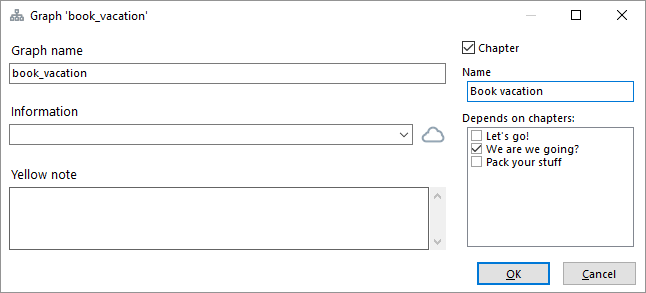
It is important to let the model know when a chapter is current or done if you want the user to get some feedback. You can open and close chapters with the actions chapteropen() and chapterclose().
NOTE: Chapters and jumplists show up combined in a single list.
If you combine a jumplist and chapters, make sure to make the first node in each chapter be on the jumplist. Otherwise the butlast jumplist item will show as the current one
Aside from the jumplist-type statuses (past, selected and future), they have a status as chapter. Forbidden when you cannot enter, and allowed when you may. Done when it has been stepped through (and filled in). Current if you’re in it.
As the look and feel of chapters in the online environment can easily be adjusted, we ask you to contact support if you would like to implement this feature.
Tech note: the chapter status is conveyed in HTML through the
data-chapterstatusattribute (done,forbidden,allowedandcurrent); the jumplist status as a class (.past,.selectedor.future)..pastmay or may not bedata-chapterstatus=done, because one may jump to other chapters without stepping.
New: chapters can be hidden using the action chapterhide(). Hiding a chapter removes its block upon its dependent chapters. You can make the chapter visible again by calling chapteropen().